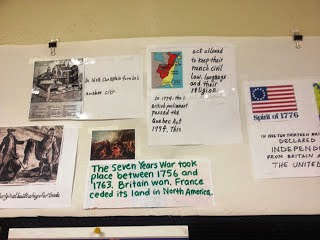My teaching term has ended for the year. My morning class (seniors) threw a party for me and two others in our organization who work closely with them. In the photo, I had just lost a round of hot potato and had to recite a poem, tell a story, sing, or dance. I chose to search YouTube for an Irish reel and dance.
Just then it was break time; students from other classes began filing in to get their coffee and tea from my hospitality station. Soon the impromptu dance floor was filled with wriggling, writhing, hopping, clapping students from all the classes.
The six days of free time that I have before I take a trip down south will be spent:
a) uploading materials to this website and continuing to design and organize the pages, and
b) Skyping with Dr. Sivell as we co-write an article we hope will be published in the conference issue of Contact Magazine.
I'm glad that only one or two people have discovered this website at this early date. You see, I had no intention of unveiling it until January or February. It was just by happenstance that Jennifer Artan stumbled onto my nascent site cum weblog a day before giving a Tutela webinar on Blogging as a Reflective Writing Practice. Since I was late joining the webinar, I didn't even know until afterward that my new site had been included on a handout for participants! The next morning I got my first fan mail. Ha!
In any case, I will continue to build this site up over the next weeks before seeking readers. For those of you who are already following, please note that I have just uploaded a couple of my own handouts and a few links that I used while teaching the health/medical topic of being referred to the lab for blood work. The free editable worksheets can be downloaded from the FREE RESOURCES - Health, Medical and Safety page.
Saturday, December 20, 2014
Monday, December 15, 2014
Using a Free Online Translator
 |
| cheat sheet with screen shots |
On Friday, our computer lab day, I noticed that many of the students in my morning class were using their electronic dictionaries to look up one unknown word after another as they visited various internet sites to which I had provided links from our classroom blog. When I asked them if they ever considered copying and pasting whole pages of text into an online translator to save time, they asked me to show them how to do that.
I tried walking them through the steps, projecting the process onto the big screen at the front of the lab as they followed along. There are only a few steps, ones that strike me as simple. But these students are far from digital natives.
The oldest of them said, "I can't do it."
I told this gentleman--who has learned to unlock the computers using Ctrl-Alt-Del, put in the password, hit enter, open the internet and navigate to our classroom blog--that I believed he could indeed learn to do it.
"You have to give it to us slowly, step by step," he said.
And so I made up a little cheat sheet with screen shots that they can bring with them each lab day. We went through the steps again, very slowly, as they made notes on the handout in their L1. They informed me, when all was said and done, that Google Translate does not render a high quality translation--something you probably already know. I showed them how to shop around for a better free online translator. After comparing how several rendered the same paragraph, they let me know that WorldLingo had done the best job, so I've included a note to that effect at the end of the cheat sheet. You can download the 2-page handout with screen shots and bright arrows from the Tricks, Tips & Tutorials Page.
If this comes in handy for your class, I hope you'll leave a comment. Or if you have reasons to be opposed to such an idea because of the nature of your class, you can share that, too.
Monday, December 8, 2014
Why We Love BINGO (And How We Play It)
The first difference between many BINGO games supplied in ESL books and the one I use is that you are following what I call Martine's* Rule Number One: "Whenever possible, have the students do the work." Instead of passing out ten or more different BINGO cards to ensure everyone doesn't BINGO at once, pass out a blank grid with the bank of 24 words at the bottom and let the students place the words randomly (key word: RANDOMLY) in the BINGO grid. I print an extra copy for the caller and cut up the word bank so I can place one word per strip of paper in a bag or bowl to draw during the game. We use dots pressed out from coloured card stock as markers.
If there are true beginners in the group who need extra support, two things happen: 1) a stronger student will almost always move unbidden to the seat beside the weak student, and 2) I will project the word bank onto the board and point to each word as I call it. I love the fact that strong students don't look up / cheat while those whose skills are still developing get extra help in a discreet way.
Why do I feel this game has value to the learner?
- It is giving learners' brains one more exposure to the week's words.
- Students get practice copying / printing
- Students get practice listening and recognizing the word as it's pronounced, which is much harder than it has been throughout the week since the word is not in context.
- Learners get practice reading.
- Having to quickly find the correct word in the grid, students come to realize that good spelling and legible printing work in their favour.
- Winners must call out five words and pronounce them well before they can come claim a prize.
Colleagues tell me they play this game with higher levels by giving the definition of the word rather than the word itself. I'll bet there are lots of ways to play.

The BINGO template in Word is in my Free Resources - Blank Templates section. I have used Word's "columns" feature to align the word bank at the bottom, which can be found in the LAYOUT menu. To get this to behave for me, I type the 24 words in a single column, allowing them to flow onto the next page, and add a blank line at the end. I then highlight the words, making sure I don't highlight that last blank line. Then I click LAYOUT - Columns - three columns. If this fights you, just use the tab key to arrange your words in three columns at the bottom of the BINGO grid. Depending on which font you choose, you may have to adjust the font size. I use Comic Sans 18 point.
Happy teaching! Oh, and DO let me know if you use this resource. Or share your ideas on this topic. It would make my day.
*I feel so fortunate to have had Martine Johnson as my main TESL educator at CCLCS in Toronto. She has since retired.
Monday, December 1, 2014
L'Anse aux Meadows
When the students making up my multi-level seniors' class asked that I teach Canadian history, it surprised some of my colleagues to learn that I wasn't limiting our studies to preparedness for citizenship test questions. Rather, we hung a long piece of butcher paper along the wall near the ceiling and, week by week, created a collage depicting all the major and some minor Canadian historical events and explorations--starting with the two (hypothesized) major migrations across what is now the Bering Strait and ending with Confederation.
One of the most interesting illustrations on the timeline, which a student found and printed on computer lab day, shows the Norse explorers meeting and trading with the native Beothuk.
If you ever get a group of students as knowledge-hungry as my seniors and want to share with them the wonders of the internationally renown historic site L'Anse aux Meadows in Newfoundland, I highly recommend this 29-minute documentary entitled The Vinland Mystery.
In my Free Resources for Settlement Themes - Canada and Citizenship section, you can download a worksheet that gets students to pay attention to a few key points of the film. Because the language is very high, I did three things to scaffold the task:
FAVOURITE TECHNIQUE ALERT!
Another activity students seemed to really enjoy was the "two article technique," which I employed using two of the three articles on Vikings free for download from Bogglesworld.
How:
Divide the class into two groups, A and B. Each group is given a different graded article on the same topic and 10-15 minutes in which to digest it. Each A student is then paired with a B; they teach each other the content of their respective articles (paraphrasing, no paper). Warn students that they will be tested on the peer taught material and remind them that communication is the shared responsibility of speaker and listener. Don't forget to supply them with any needed language to accomplish this, such as, "Did you say....?" "How do you spell that?" "Can you explain that in different words?" If you're worried that one student might get shorted by being paired with a classmate who isn't able to teach the material very well, you could set up queues facing each other whereby the As are stationary and, after 3-5 minutes, the Bs move one seat to their right. Depending on how much time you have, you can thus allow each student to be taught the same article a few times--each time by a different peer. Or you could set it up in teaching teams. Oh, my...the possibilities are endless, aren't they?
If you like any of these ideas or end up using anything here, I would love to hear about it.
One of the most interesting illustrations on the timeline, which a student found and printed on computer lab day, shows the Norse explorers meeting and trading with the native Beothuk.
If you ever get a group of students as knowledge-hungry as my seniors and want to share with them the wonders of the internationally renown historic site L'Anse aux Meadows in Newfoundland, I highly recommend this 29-minute documentary entitled The Vinland Mystery.
- Provided students with the exact time markers at which they should start listening for the answer to each question.
- Made the answers multiple choice.
- Supplied illustrations with some of the multiple choice options.
FAVOURITE TECHNIQUE ALERT!
Another activity students seemed to really enjoy was the "two article technique," which I employed using two of the three articles on Vikings free for download from Bogglesworld.
How:
Divide the class into two groups, A and B. Each group is given a different graded article on the same topic and 10-15 minutes in which to digest it. Each A student is then paired with a B; they teach each other the content of their respective articles (paraphrasing, no paper). Warn students that they will be tested on the peer taught material and remind them that communication is the shared responsibility of speaker and listener. Don't forget to supply them with any needed language to accomplish this, such as, "Did you say....?" "How do you spell that?" "Can you explain that in different words?" If you're worried that one student might get shorted by being paired with a classmate who isn't able to teach the material very well, you could set up queues facing each other whereby the As are stationary and, after 3-5 minutes, the Bs move one seat to their right. Depending on how much time you have, you can thus allow each student to be taught the same article a few times--each time by a different peer. Or you could set it up in teaching teams. Oh, my...the possibilities are endless, aren't they?
If you like any of these ideas or end up using anything here, I would love to hear about it.
Thursday, November 27, 2014
Our Milagro Tree
Do you decorate your classroom door or a bulletin board for the holidays? For a few years running, the organization for which I work held a door decorating contest. Now I'll admit to being just a weeeeee bit competitive. I wanted our project to win. Well, it didn't win, but the experience left an impression on me so lasting that I want to share it now, two years later.
I will admit that were I to do this again, I would bring the learners on board earlier and facilitate a more collaborative and democratic process from the very start, including the decision making process re how to decorate the door. But sometimes I am little miss instant gratification. Must do it NOW. The Friday night I decided to do this was one of those impulsive moments.
After much browsing through Google images using every keyword combination I could think of to render pictures of award-worthy decorations on classroom doors, I gave up. Later the same night, while drooling over yummy material possessions I neither need nor will ever actually purchase, I found this image.
That Monday morning I arrived at school with $3 worth of wooden dowels, a roll of aluminum foil, some red tissue paper, a sheet of silver bristol board, a package of 50 ornament hangers, and several pieces of thick cardboard dug out of my recycling bin.
The LINC 2/3 students who had been left in my care while their instructor attended a wedding on another continent joined me in cutting out symbols of peace and of our respective religions. With crinkled up red paper as a backdrop, we wrapped the "bones" of the tree and each little ornament in tin foil.
I wish I could share photos of the students of different faiths working together on our Milagro Tree.
I will admit that were I to do this again, I would bring the learners on board earlier and facilitate a more collaborative and democratic process from the very start, including the decision making process re how to decorate the door. But sometimes I am little miss instant gratification. Must do it NOW. The Friday night I decided to do this was one of those impulsive moments.
After much browsing through Google images using every keyword combination I could think of to render pictures of award-worthy decorations on classroom doors, I gave up. Later the same night, while drooling over yummy material possessions I neither need nor will ever actually purchase, I found this image.
That Monday morning I arrived at school with $3 worth of wooden dowels, a roll of aluminum foil, some red tissue paper, a sheet of silver bristol board, a package of 50 ornament hangers, and several pieces of thick cardboard dug out of my recycling bin.
The LINC 2/3 students who had been left in my care while their instructor attended a wedding on another continent joined me in cutting out symbols of peace and of our respective religions. With crinkled up red paper as a backdrop, we wrapped the "bones" of the tree and each little ornament in tin foil.
I wish I could share photos of the students of different faiths working together on our Milagro Tree.
Wednesday, November 26, 2014
The Power of Realia
In ESL literacy, I continually ask myself how I can incorporate realia into the week's lessons. If we're doing a unit on shopping, you'll find me running around town collecting grocery store flyers, discarded receipts, and bags.
Though paper and plastic classroom money comes in handy, during our unit on money, I passed out ziplock baggies with actual coins in them. While studying shopping, learners found and circled the HST and totals on real store receipts. When we studied food and used Eye On Literacy's set of wordless picture books called "Pancakes," I brought in measuring spoons, flour, oil, sugar, baking soda and powder, a measuring cup, eggs, and buttermilk. We made pancakes.
Today in my multi-level seniors' class, realia truly brought the lesson to life. The students have unanimously voted to return to the topic of health/medical and talking to medical professionals. They want to dig in deeper, this time learning how to communicate with specialists, with technicians during a variety of diagnostic tests, etc. So today we extended a lesson about diabetes using an actual Ontario lab requisition form. When I asked a coworker in another department if she could spare a few cotton balls to make our role plays more realistic, she not only came up with those, but also offered band-aids and gloves. One student turned a retractable pen into a convincing syringe.
Do you use a lot of realia in your teaching? What is your favourite lesson involving a lot of realia? Do you feel a lesson that incorporates realia is more effective?
Monday, November 17, 2014
Animated Short Film Illustrates the Flu Vaccine
 |
| You and the Flu - hatchstudios.com |
This short animated video (click to go to page then scroll down to view) is, I think, an amazing tool to help our newcomer students understand what the flu vaccine is, how it is made, how safe it is, and why those who opt to get it must get a new shot annually. The film doesn't just debunk common myths (such as that the shot can give you the flu), but provides the science behind that--illustrated with charming and captivating cartoon images.
In my multi-level seniors' class, we first used a lesson plan and materials from LINC 1-4 Classroom Activities before viewing the video. One fun activity involved turning down the sound and having students attempt to reconstruct the language. Next time I'll probably have them do this in groups, or perhaps as a dicto-gloss.
On computer lab day, I offered a link to an audio text and quiz from Queen's University's "English for Your Health" series.
What do you use to teach this topic?
Monday, November 10, 2014
Transit Windsor Worksheets
Yay! I've just uploaded my first set of worksheets for levels above literacy. You can find the set under the Free Resources for Settlement Themes--Travel and Transportation.
When I teach this topic, I first visit the central terminal downtown to pick up enough transit maps and reader's guides for my class. I have also created a bus stop sign and a timetable of the sort you find inside the bus shelter. At the end of the week, the students use these props to create a simulated bus stop in one corner of our room. Three chairs side by side make a great bench for waiting for the bus.
It takes me at least a week to teach this topic, and more if the task analysis with the group indicates they need more skill building or revision of vocabulary, such as for telling time, days of the week, etc.
On computer lab day, I offer students this ESL Podcast about reading a bus schedule and links to SpellingCity.com, where I had pre-loaded our vocabulary words and sentences. Here are the links I provided to another class for the same topic. If you use these materials, I would love to see a photo of your students at their bus stop!
Monday, November 3, 2014
Excellent (Free) Health Literacy Materials
For a couple of years now, I've been relying heavily on a resource I stumbled upon during one of my frequent evening Google marathons. This week I had the opportunity to share the URL with two colleagues, and their enthusiastic thanks prompted me to post the link here, as well.
Are you aware of Queen's Library's Health Literacy Curriculum for ESOL Learners, available in two versions: for beginner and for intermediate level students? Although the site can be a bit daunting to find your way around if you forget to bookmark it, I have found the materials themselves to be so very helpful and appropriate for a settlement English classroom.
Not only are there complete lesson plans with answer sheets and student worksheets as a separate PDF, but there are also high quality audio recordings for listening practice or assessment. For example, in the unit on filling out a health history form and discussing one's health history with a medical professional, you can play an audio of a number of different patients, each participating in a very brief exchange with a practitioner. The worksheets include a graphic organizer for checking off which disease each patient mentions, which family member has/had it, and so on. This is only one of many topics covered, some of which include audio files and all of which include the lesson plan and worksheets.
I hope you will explore Queen's Library's materials and let me know if they are helpful to you and, if so, how you use them. Happy teaching!
UPDATE: fall of 2019, the website is found to have been reorganized with our beloved resources nowhere to be found. Years ago I downloaded the PDFs and audio files, so I am going to try to make those available as a zipped folder you can download from https://www.kellymorrissey.com/health-and-medical.html. Please let me know if it works or does not work.
Monday, October 27, 2014
Can a Classroom Blog Save Your Sanity?
When I landed my first LINC position just a few years ago, I learned that most instructors took their students to the computer lab once a week. My morning class was a special demographic--all over the age of fifty. They wanted to gain computer skills, too! They told me of their desire to see grandchildren's pictures on Facebook, set up email accounts so they could send and receive pictures, and even look for volunteer or paying jobs.
In my early capacity as teaching assistant, I had the opportunity to see how other instructors used the lab. One teacher would hand out a piece of paper with the URLs of sites her students were to visit during the class period. Each URL looked to be about a mile long with lots of dots, dashes, slashes and non-words. There was no way my seniors were going to be able to type those in without making errors. I knew I would spend the whole period responding to their pleas for help, hurrying from one station to the next, barely getting one person on the right website before another was once again staring at a flashing advertisement luring him to come play a free round of Slay the Dragon. Then it hit me. Why not use a blog? I could post a little message for them on the evening before lab day along with clickable links of quizzes, pages from talking picture dictionaries, and videos tied to the week's learning. It would be a buffet system whereby students would decide which activities they felt would be most helpful to them.
Well, it worked! A few had to learn to use a mouse, but after that, the only web navigation skills they needed were: clicking hyperlinks and using the back arrow to return to the list of links. With just a little time invested in familiarizing themselves with this routine, they were soon self-sufficient in the lab. No more running around for me! Not only that, but the blog has proven to be a place to showcase our achievements.
Not long after this, I happily inherited a LINC literacy class in the afternoon. These students had never visited the computer lab. Would a blogging platform also work to enable them to enjoy self-paced, self-directed learning? There was one way to find out. First, though, I had to create another web log just for them. There was no way that they could have made heads or tails of my other classroom blog. It was far too cluttered, the font too small.
Following "best practices" guidelines for creating literacy materials (no font smaller than 18 point, lots of white space, few choices), I created Kelly's Literacy Class. I replicated a practice that works very well for me in the literacy classroom: by establishing a somewhat predictable weekly routine, I enable learners' entire cognitive burden to be dedicated to the content to be learned while the directions for the task can go on autopilot. Thus students choose between Starfall and SpellingCity. Within SpellingCity, a student might opt to spend the entire hour trying to ace the spelling test on our week's words (which I loaded the night before). Or she might choose to explore a few of the games, such as hangman or Sentence Unscramble. I will have edited the sentences so that they are ones we have been working with all week.
I'm happy to report that this way of using a blogging platform to make computer lab day stress-free for the instructor has been so successful that my colleagues have almost all followed suit. The one teacher who used to avoid the lab at all cost now takes her class to the lab and has her own blog that is cleaner, more beautiful, and better organized than mine.
In spring of 2013, I was invited by TESL Windsor to present "A Classroom Blog for Beginners." Even though technology failed us that day when we overwhelmed the server, many participants have since approached me to let me know they are using their new blogs in the lab or classroom. I really appreciate that feedback! I also shared this idea during a literacy webinar and was thrilled to learn that one fellow ESL literacy educator was inspired to create her own literacy blog--and has since won an award, I might add!
This May I will facilitate a webinar on the same topic, this time aimed specifically at teachers of ESL literacy learners. I'll be sure to announce it on my website under WORKSHOPS as soon as the publicity comes out.
Do you use a blog with students? If so, how? If not, why not?
Subscribe to:
Comments (Atom)